Now that the rush of the holidays are over, I find myself with time to work on my own projects...without any guilt. So I am back to working on my set of pages about winter. I used scrapbooking paper, vintage paper, acrylics and alcohol inks on the number 2. I'm hoping to post the other 2 pages in the next couple of days.
Friday, December 28, 2007
Thursday, December 27, 2007
Wednesday Stamper

I used some perfect pearls mixed with Milled Lavender Distress Ink for the whole of the tag. It's difficult to see how metallic it is in this scan, but it really shines. Once it was dry, I roughed up the edges using a distresser. I stamped the swirls in Milled Lavender and Worn Lipstick and then the word Love in brown ink. The tag and the heart are from Tim Holz's new Grungeboard line. I used a combination of ink and Perfect Pearls on both of them, and the new distress hammer on the brads for the tag.
Whew. That is a lot of stuff.
But then, that was my goal, to play with all my stuff :)
Monday, December 24, 2007
Merry Christmas to all
Imagine my extreme disappointment when I learned that the actions I needed to run won't work in Photoshop Elements. ARgh!
So I did some research and some experimenting and figured out a way to do it in Elements without the actions. Now, bear in mind that this will take more steps then running a handy dandy action, but I am pretty happy with the result. My Christmas present to all of you is the steps--so you don't have to be frustrated like I was.
Here is my starting picture, of a Candy Cane martini.

The first thing you need to do is to crop your picture so it's square. Just set your aspect ratio to whatever size will work in a square. Here is what I got:

Now the fun begins! Add a new adjustment layer for contrast. Turn it up so that your image really pops! Here is what mine looks like:

Now we need to add a second layer, also an adjustment, but this time it needs to be a color filter. You can do either blue, green or brown, since those colors tend to be what comes out in traditional Ttv photography. Personally I like the blue cast so that's what I did. You can also play around with the opacity and see what you like. Ok, so here's my image with the blue filter:

Next we need to turn up the saturation--you can either do this as a layer or in the enhance color tab. I like to do it in the enhance/color tab because I think I get more of a pop, but honestly that might just be psychological. I like a lot of color saturation, so I really turned mine up. Here it is:

Now, at this point if you're not happy with your image (too much red or green or whatever) you can go in and add another layer. Elements also has the ability to preview pulling out or adding color in the "adjust color" section, but I find that it pulls too much out, and I like the control of color filter layers. Another fun thing to mess with is the blur--since Ttv tend to be a little blurry you can add a Gaussian blur layer, but set it really low, too much blur and you won't know what you're looking at. If you wanted to be super fancy you could blur around the focal image....but I'm not going to get into that now.
Once you're happy with your image you can frame/mat it on a black background, so that it looks like it was taken through a viewfinder. I like to round my image corners using this neat brush that I got here, then I trim it down to a square again and here's what I've got:

Last but not least, I put in the scratches. Since this is supposed to look like it was taken through a viewfinder you need a little noise or grunge on the picture. You can use any number of grunge brushes to get the effect. I like to set my opacity at around 60% so that they don't look like they're sitting on top of the picture, but in it. Here is my finished product:

I hope everyone has a safe and happy holiday! I will be back in a few days. In the meantime, here is the recipe for the martini:
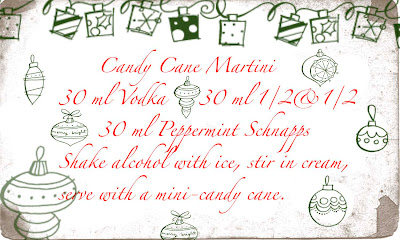
Thursday, December 20, 2007
Winter No. 1
I am almost completely finished with all my Christmas presents. Just in the nick of time. In the meantime, I'm finding myself procrastinating a bit and working in my journal. I started this series of pages on winter, since we've had a bunch of snow and ice here. This is the first. I used paper, distress inks, molding paste, acrylic paint, stamps, and a stencil. I'm sort of upset because when I photo-shopped this, I missed the fact that it lightened the photo a whole bunch. In reality it's a nice monochrome gray. I'm going to have to re-photograph it and post it again sometime...
Monday, December 17, 2007
Ohh-Ahh
I know I've been really bad about posting the last couple of weeks. But in my defense it's been non-stop. When I'm not working on people's Christmas presents, I'm teaching and when I'm not teaching I'm sleeping and when I'm not sleeping, I'm working on people's Christmas presents....you get the idea. But I have been trying to carve out some time for myself. Unfortunately that means that posting comes last after sitting down to work in my journal.
Things will ease after the holidays. In the meantime here is a page from my journal. Let me say up-front, I am not anti-baby. Just anti-baby-showers. I have made my husband and my mother both PROMISE me that if there is ever a child coming into my life, they won't subject me to this awfulness.
I used only 3 colors on this spread because I was trying to challenge myself. My materials are scrapbooking paper, paint, stamps, old flashcard and felt.
Monday, December 10, 2007
More Work

And here is one of my Christmas cards. I used this same layout for a couple of different cards, and switched-up the photo. The photo here is my good Friend Sarah. I altered it using photoshop.
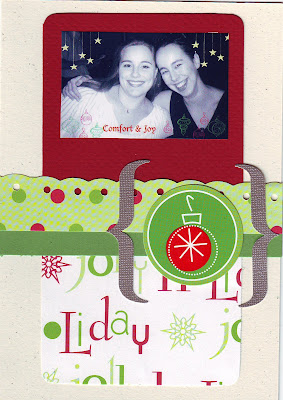
Saturday, December 08, 2007
"Time Flies like an arrow, fruit flies like a bannana."

This page I used alcohol inks for the roof on a transparency that I layered on top of some vintage sheet music.

On this page I layered some tissue paper on top of a page out of an old book.

Last, but not least, is the mosaic texture page. I put down a bunch of scraps for texture and then layered a bunch of different paint washes on it.
I promise I will be better about posting next week. I will drag myself away from my work table and take a break!
Tuesday, December 04, 2007
Let it Snow
 We are under a snow advisory tonight--but I'm not worried, I put on my fuzzy warm slippers and made myself a gingerbread latte and hunkered down to do some art.
We are under a snow advisory tonight--but I'm not worried, I put on my fuzzy warm slippers and made myself a gingerbread latte and hunkered down to do some art.Are you following the AWESOME thing that Tim Holtz is doing over on his blog? No, well hop on over and take a look. He's doing this 12 tags of Christmas--teaching a new technique each day. I've been playing a long and have tried out three of the four techniques. Take a look:
 Of course, I scanned them out of order, but I labeled them thanks to the magic of photoshop. I didn't do anything nearly as complicated as the amazing Tim--but I find that it's best to try new techniques out on something simple. That way if something goes awry, it's not the end of the world. I do think that now that I've tried them once, I'll use them again in something more complicated.
Of course, I scanned them out of order, but I labeled them thanks to the magic of photoshop. I didn't do anything nearly as complicated as the amazing Tim--but I find that it's best to try new techniques out on something simple. That way if something goes awry, it's not the end of the world. I do think that now that I've tried them once, I'll use them again in something more complicated.
Sunday, December 02, 2007
Wednesday Stamper
 The swirl stamp is by Inkadinkado and although you really can't see it I used a Paperbag studios stamp for some of the under text. Of course It's sort of hiding beneath the paint and gesso.
The swirl stamp is by Inkadinkado and although you really can't see it I used a Paperbag studios stamp for some of the under text. Of course It's sort of hiding beneath the paint and gesso.











